Image Toolbox apk is a free and open-source (FOSS) Android photo editing tool without any limitations. Add filters, resize, crop, compare, add texts, color correction, draw, convert to other formats, add watermarks, change the background, and do anything for free using your Android mobile or tablet.

| Name: | Image Toolbox |
| Version: | v3.1.2 |
| Size: | 134 MB |
| Last Updated: | 07th January, 2025 |
| License: | Free |
| Package: | ru.tech.imageresizershrinker |
| Requires Android: | Android 5.0 and up |
Image or photo editing is now emerging as one of the best artistic approaches that creates stunning creations. There are plenty of apps you can use on your Android devices to edit and create beautiful images. One such wonderful app to edit your photos like never before is Image Toolbox. With its powerful editing features and user-friendly nature, the app is becoming popular worldwide. It lets you use all the basic photo editing techniques together with many advanced features. If you too love to explore this nice tool here is everything you would like to know.
Screenshots
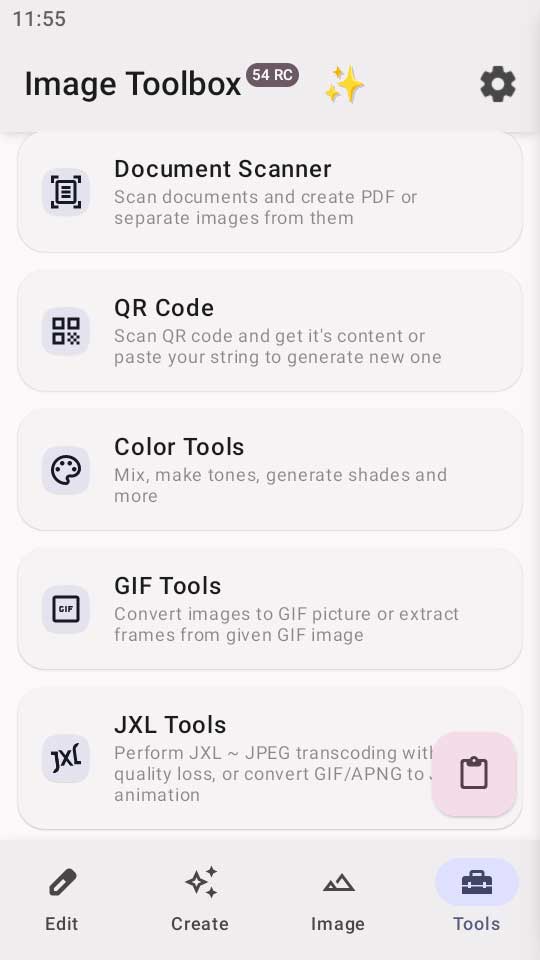
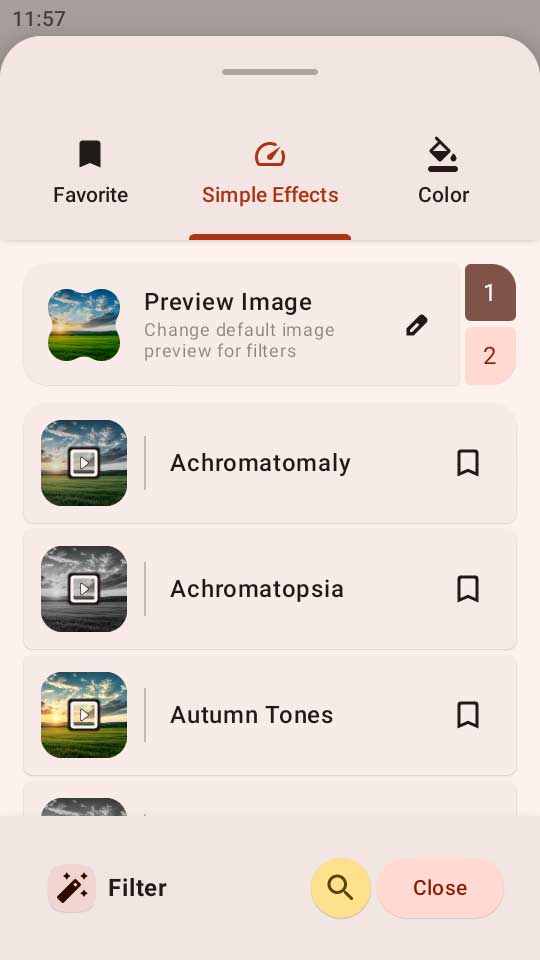
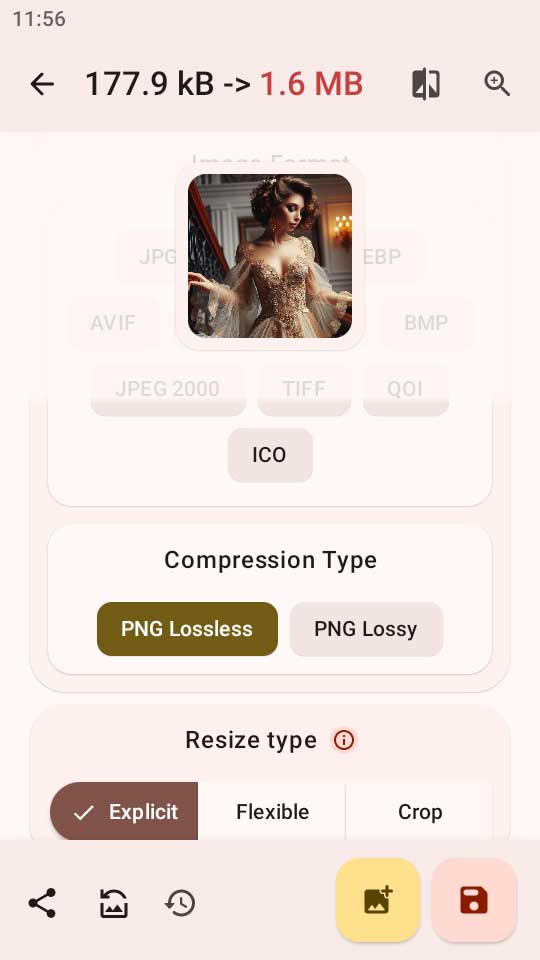
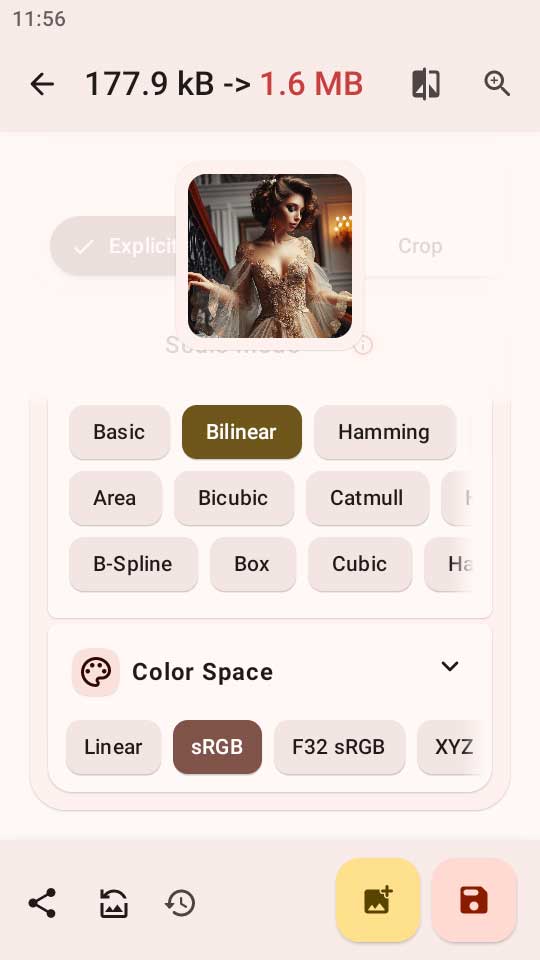
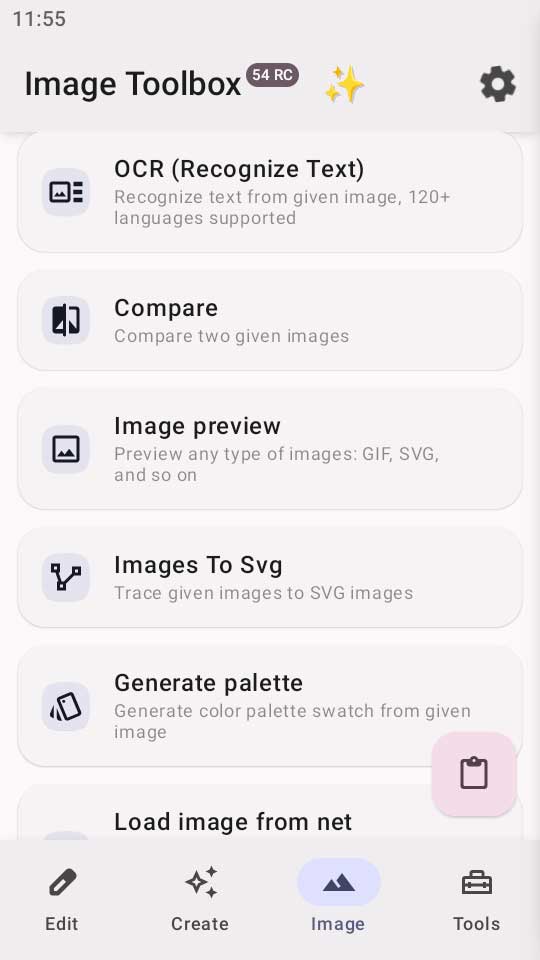
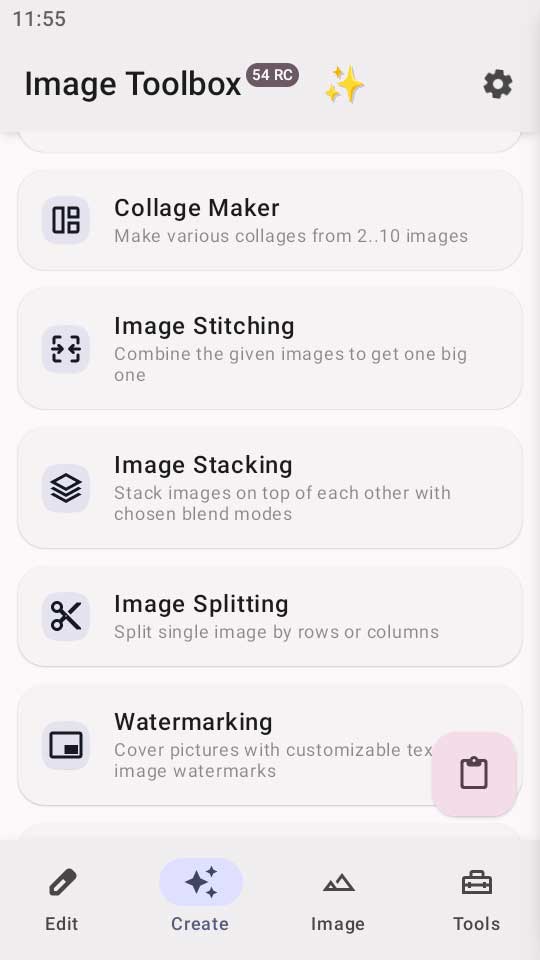
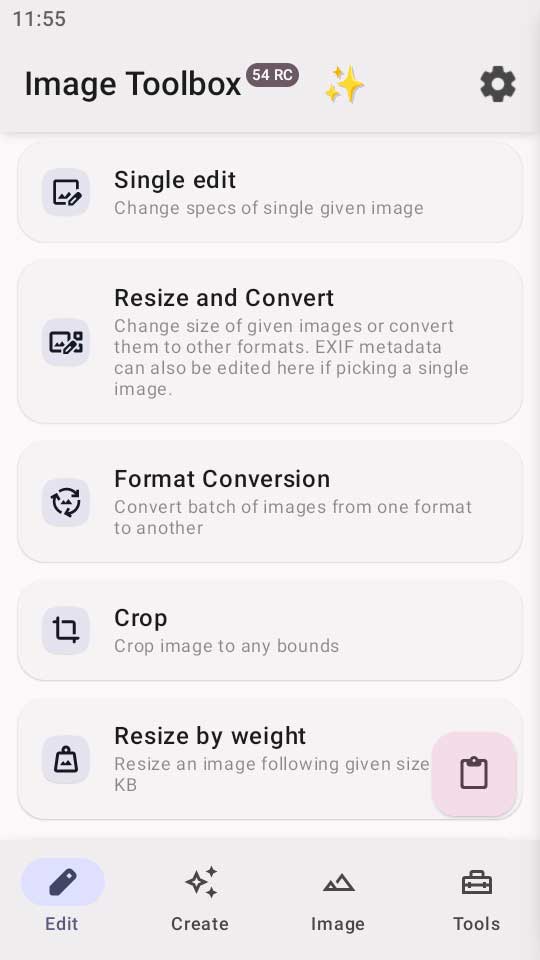

Features of Image Toolbox
The app comprises various useful features that make your image editing journey smoother and easier. Some of the key features the users love are listed below.
Plenty of image editing tools
The app includes a vast collection of different editing tools for your ease. It includes tools for basic editing plus so many other advanced and powerful tools. Basic editing techniques includes cropping, rotating, resizing, and adjusting some parameters like saturation, and brightness are easier here.
In addition, there is a huge collection of different filters and effects to add more creativity to your images. There is a filter or an effect for every mood you like. Retouching tools like blemish removal, skin smoothening, etc are also some of the advanced features you can try. Plus, if you like you can do some AI enhancements to your images in one single tap.
Various cropping techniques
When it comes to image cropping this offers a wide collection of cropping options than alternative image editors. Here you can try cropping techniques like regular crop, free corners crop, free rotation crop, crop with shape mask, and crop by aspect ratio. Use the most precise cropping techniques as you prefer and according to the purpose.
Plenty to filters
The app offers plenty of filters for you to select. As well if you like you can create your own filters. You can use filter chains to create custom filters. Once you are done you can share the created filter by using a QR code making it easily shareable with your friends and family.
Batch processing
This is one of the outstanding features of the app. If you are going to edit and create multiple images this feature is quite useful. This allows you to edit multiple images simultaneously with few clicks saving your time and effort.
Extracting text from images
This is also another wonderful feature of the app. Extracting text from an image is very simple thanks to this tool. The app can understand about 120 languages. You can use multiple languages simultaneously here. Plus, there are mainly three main modes you can use when extracting text as Fast, Standard, and Best.
Removing the background
The ability to remove the image background is a nice feature here in the app. You can do it manually by drawing or automatically if you want more precise background removal.
Add watermarks
Adding watermarks to your images. These watermarks can be either text-based watermarks or image watermarks. Add custom texts or logos or other images as watermarks using watermark tool.
Compare and analyze different images
Compare different images. Side-by-side comparison of the images allows you to analyze images with toggles, transparent sliders, and also through direct overlays.
Customization options
There is various customization options included in the app. These customizations will make the app more personalized giving you the best experience. Some of the customization features include app color scheme, border thickness, haptic controls, light-dark mode, icons background, and so many other features.
Additional features
- Scan documents and convert them into editable files.
- You can convert the PDF documents to images. Or else images to PDF.
- Creating collages by using more than 180 collage layouts.
- Shrink your images by maintaining image original quality.
- Convert the images to GIFs or GIFs to images.
FAQs of Image Toolbox
Here included are some of the commonly asked questions about the app Image Toolbox.
What is Image Toolbox?
Image Toolbox is an image and a photo editor app for your mobile device. It is a user-friendly app and easy to use. Editing and creating wonderful images is a very easy and comfortable process. It includes plenty of advanced and powerful photo editing features together with some basic editing tools.
Is it free?
Yes. The app is free to download with all the features. This is a Free and Open-Source Software (FOSS) available on GitHub.
What are the available platforms?
The app is available for Android devices including all Android mobile devices and Android tablets.
What are the image formats supported by the app?
The app supports a wider range of different image formats. Some of these formats include JPEG, PNG, GIF, WEBP, HEIF, HEIC, AVIF, JXL, APNG, TIFF, DNG, SVG, and PSD.
Is it available offline?
Yes. You can use most of the tools and the features of the app offline. However, if you want to try cloud syncing or if you want to download images from the internet then you have to be online.
How can I share my creations with others?
Sharing your creations is easier with the app. You can directly share your creations on your social media platforms. Or else you can use your email and cloud storage too. Moreover, sharing custom filters is possible with some QR codes as well.
What to do if the app crashes?
Simply close and relaunch the app as the first step. If not try to restart your device. Or else you can try updating the app to the latest version. If nothing is going to work you can reinstall the app.
Is the app safe and legal to use?
The app is considered safer and legal to use if you are going to download the app from a trusted and legal source.
Final words
Image Toolbox is completely free image editing app for your Android that is worth trying. This included most of the advanced and powerful image editing tools and features to make your image editing journey exciting and enjoyable. Creating a masterpiece is simple thanks to these nice features of the app. It is free to download and easy to use. These wonderful features of the app make it popular worldwide. Hence, now is your chance to download and enjoy this nice photo editing app to make your memories more colorful and cherished.